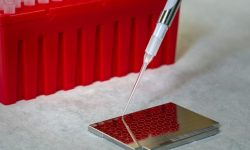Information Technology (IT) refers to the use, development, and management of computer systems, software, networks, and electronic infrastructure to store, process, transmit, and retrieve information. IT plays a crucial role in various aspects of modern life, including business, education, healthcare, communication, entertainment, and more. Here are key components and concepts related to information technology:

1 Hardware: This includes physical devices such as computers, servers, routers, switches, and other electronic equipment.
Hardware refers to the physical components of a computer system or electronic device. These tangible parts are essential for the functioning of the system. Hardware can be categorized into several types based on their functions and roles within a computing environment. Here are some key hardware components:
- Central Processing Unit (CPU): Often referred to as the brain of the computer, the CPU executes instructions from computer programs. It performs arithmetic and logic operations and manages data in the computer’s memory.
- Memory (RAM): Random Access Memory (RAM) is volatile memory that provides temporary storage for data and program code that is actively being used or processed by the CPU.
- Storage Devices:
- Hard Disk Drive (HDD): Offers non-volatile, high-capacity storage for long-term data retention.
- Solid State Drive (SSD): A faster and more durable alternative to HDDs, using flash memory for storage.
- Motherboard: The main circuit board that houses the CPU, memory, and other essential components. It provides the electrical connections and pathways for communication between different hardware components.
- Power Supply Unit (PSU): Converts electrical power from an outlet into a form that can be used by the computer components. It supplies power to the motherboard, CPU, and other peripherals.
- Graphics Processing Unit (GPU): Responsible for rendering images and videos. In addition to graphics, modern GPUs are used in parallel processing for certain computational tasks, including machine learning.
- Peripheral Devices:
- Input Devices: Devices like keyboards, mice, and touchpads that allow users to input data into the computer.
- Output Devices: Devices like monitors, printers, and speakers that display or provide results from the computer.
- Networking Components:
- Network Interface Card (NIC): Connects the computer to a network, enabling communication with other devices.
- Router and Switches: Devices that manage and direct data traffic within a network.
- Cooling Systems: Components such as fans and heat sinks are used to dissipate heat generated by the CPU and other components to prevent overheating.
- BIOS/UEFI Firmware: Basic Input/Output System (BIOS) or Unified Extensible Firmware Interface (UEFI) firmware is stored on the motherboard and provides low-level control for hardware components during the boot process.
- Expansion Cards: Additional cards that can be added to the motherboard to enhance functionality, such as graphics cards, sound cards, and network cards.
Understanding hardware components is crucial for both users and IT professionals, as it forms the foundation for building and maintaining computer systems. Advances in hardware technology contribute to improvements in computing performance, speed, and overall capabilities.
2 Software: Refers to the programs, applications, and operating systems that run on computer hardware. Software can be categorized into system software (e.g., operating systems) and application software (e.g., word processors, web browsers).
Software refers to a set of instructions and data that tell a computer how to perform specific tasks. Unlike hardware, which consists of physical components, software is intangible and exists in the form of programs, applications, and operating systems. Software plays a critical role in enabling computers and electronic devices to perform various functions. Here are key categories and types of software:
- Operating Systems (OS): The core software that manages hardware resources and provides services for computer programs. Examples include Microsoft Windows, macOS, Linux, and Android.
- System Software:
- Device Drivers: Software that allows the operating system to communicate with and control hardware devices like printers, graphics cards, and storage devices.
- Utilities: Programs that perform specific tasks related to system management, maintenance, and optimization (e.g., disk cleanup, antivirus software).
- Application Software:
- Productivity Software: Tools that help users create and manage documents, spreadsheets, presentations, and databases. Examples include Microsoft Office, Google Workspace, and LibreOffice.
- Web Browsers: Software for accessing and navigating the internet, such as Google Chrome, Mozilla Firefox, and Microsoft Edge.
- Graphics and Multimedia Software: Applications for creating and editing images, videos, and audio. Examples include Adobe Photoshop, Premiere, and Audition.
- Development Software: Tools for writing, testing, and debugging code. Examples include integrated development environments (IDEs) like Visual Studio and Eclipse.
- Entertainment Software: Includes video games, multimedia players, and other applications for leisure and entertainment.
- Communication Software: Enables communication between users, such as email clients, messaging apps, and video conferencing tools.
- Middleware: Software that acts as an intermediary between different software applications, allowing them to communicate and share data. It facilitates the development of complex and distributed systems.
- Firmware: Software stored in hardware devices that provides low-level control and functionality. Examples include BIOS/UEFI firmware in computers and firmware in embedded systems like routers and printers.
- Embedded Software: Software that is built into hardware devices to control specific functions. It is commonly found in appliances, medical devices, and automotive systems.
- Open Source Software: Software with source code that is freely available for users to view, modify, and distribute. Examples include the Linux operating system, the Apache web server, and the Firefox web browser.
- Proprietary Software: Software that is owned by a specific company or individual, and its source code is not publicly available. Users typically need a license to use proprietary software.
- Freeware and Shareware: Freeware is software that is available for free, while shareware is typically free to try but may require payment for full functionality or continued use.
- Software as a Service (SaaS): Software delivered over the internet as a subscription service, eliminating the need for users to install, maintain, and update the software locally. Examples include cloud-based productivity tools and customer relationship management (CRM) software.
Software development involves the creation, testing, and maintenance of these programs, and it is a dynamic field that continually evolves with technological advancements.
3 Networking: Involves the communication between computers and devices through networks. This can be local area networks (LANs), wide area networks (WANs), or the internet. Protocols like TCP/IP govern data transmission over networks.
Networking refers to the practice of connecting computers and other devices to share resources, exchange information, and communicate with each other. Networks can range from small local area networks (LANs) within a home or office to large-scale global networks like the Internet. Networking involves a combination of hardware, software, protocols, and standards to enable seamless communication. Here are key concepts related to networking:
- Types of Networks:
- Local Area Network (LAN): A network that covers a small geographic area, such as a single building or campus.
- Wide Area Network (WAN): A network that spans a larger geographic area, connecting LANs over long distances.
- Metropolitan Area Network (MAN): A network that covers a city or a large campus.
- Networking Devices:
- Router: Connects different networks and directs data traffic between them. Routers operate at the network layer (Layer 3) of the OSI model.
- Switch: Connects devices within the same network and uses MAC addresses to forward data to the appropriate device. Switches operate at the data link layer (Layer 2) of the OSI model.
- Hub: A basic networking device that connects multiple devices in a LAN but lacks the intelligence of a switch.
- Bridge: Connects and filters traffic between different network segments at the data link layer.
- Networking Protocols:
- Transmission Control Protocol/Internet Protocol (TCP/IP): The fundamental suite of protocols that powers the internet. TCP manages the delivery of data, while IP handles the addressing and routing of data packets.
- Hypertext Transfer Protocol (HTTP) and Hypertext Transfer Protocol Secure (HTTPS): Protocols used for transferring web pages and secure web pages, respectively.
- File Transfer Protocol (FTP): A protocol for transferring files between computers on a network.
- Simple Mail Transfer Protocol (SMTP) and Post Office Protocol (POP): Protocols used for sending and receiving emails.
- Internet Control Message Protocol (ICMP): Used for diagnostic and error reporting in IP networks.
- IP Addressing:
- IPv4: The most widely used version of the Internet Protocol, using a 32-bit address scheme.
- IPv6: The latest version of the Internet Protocol, using a 128-bit address scheme to accommodate the growing number of devices connected to the Internet.
- Domain Name System (DNS): Translates human-readable domain names (e.g., www.example.com) into IP addresses, facilitating user-friendly access to websites.
- Network Security:
- Firewall: A security device or software that monitors and controls incoming and outgoing network traffic based on predetermined security rules.
- Virtual Private Network (VPN): A secure and encrypted connection over the internet, allowing remote users to access a private network.
- Wireless Networking:
- Wi-Fi: Wireless technology that allows devices to connect to a LAN without physical cables.
- Bluetooth: Wireless technology for short-range communication between devices.
- Network Topologies:
- Bus, Star, Ring, Mesh: Different physical and logical arrangements of network components.
- Network Management:
- SNMP (Simple Network Management Protocol): A protocol used to manage and monitor network devices.
- Network Monitoring Tools: Software tools that track network performance, identify issues, and analyze traffic.
- Cloud Networking: Networking services and infrastructure are provided through cloud computing platforms, offering scalability, flexibility, and accessibility.
Understanding networking is essential for IT professionals, as it forms the foundation for communication and data exchange in today’s interconnected world. Advances in networking technologies continue to shape the way we connect and share information.
4 Cybersecurity: Encompasses measures and practices to protect computer systems, networks, and data from unauthorized access, attacks, and damage. It includes the use of firewalls, encryption, antivirus software, and other security measures.
Cybersecurity, or information security, is a field focused on protecting computer systems, networks, and data from unauthorized access, attacks, damage, or theft. As technology advances and digital systems become more integral to various aspects of our lives, cybersecurity has become increasingly critical. The field encompasses a wide range of practices, technologies, and measures to safeguard information and mitigate potential risks. Here are key aspects of cybersecurity:
- Types of Cybersecurity Threats:
- Malware: Malicious software designed to harm or exploit computers, networks, and users. Examples include viruses, worms, Trojans, ransomware, and spyware.
- Phishing: A method of tricking individuals into providing sensitive information, often through deceptive emails, messages, or websites.
- Denial of Service (DoS) and Distributed Denial of Service (DDoS) Attacks: Attempts to disrupt or overload a system, network, or website, making it temporarily or indefinitely unavailable.
- Man-in-the-Middle (MitM) Attacks: Interception and potential manipulation of communication between two parties without their knowledge.
- SQL Injection and Cross-Site Scripting (XSS): Techniques that exploit vulnerabilities in web applications to gain unauthorized access or manipulate data.
- Cybersecurity Controls and Practices:
- Firewalls: Network security devices that monitor and control incoming and outgoing traffic based on predetermined security rules.
- Antivirus Software: Programs designed to detect, prevent, and remove malicious software from computer systems.
- Intrusion Detection Systems (IDS) and Intrusion Prevention Systems (IPS): Technologies that monitor network or system activities for signs of malicious behavior and respond accordingly.
- Encryption: The process of converting data into a secure format to prevent unauthorized access. It is used to protect data both in transit and at rest.
- Multi-Factor Authentication (MFA): Requires users to provide multiple forms of identification before granting access to a system or account.
- Patch Management: Regularly updating software, operating systems, and applications to fix known vulnerabilities and enhance security.
- Security Awareness Training: Educating users about cybersecurity best practices, potential threats, and how to avoid falling victim to attacks.
- Network Security:
- Virtual Private Network (VPN): Creates a secure and encrypted connection over the internet, protecting data during transmission.
- Network Segmentation: Dividing a network into segments to contain and limit the impact of a potential security breach.
- Endpoint Security:
- Endpoint Protection Software: Secures individual devices (endpoints) such as computers, laptops, and mobile devices from cybersecurity threats.
- Incident Response and Forensics:
- Incident Response Plans: Predefined procedures and processes to follow in the event of a cybersecurity incident.
- Digital Forensics: Investigative techniques used to collect, analyze, and preserve electronic evidence in response to cyber incidents.
- Governance, Risk Management, and Compliance (GRC):
- Policies and Procedures: Establishing and enforcing security policies and procedures to manage risks effectively.
- Compliance Standards: Adhering to industry regulations and standards to ensure the security and privacy of data.
- Cybersecurity Frameworks:
- NIST Cybersecurity Framework, ISO 27001, CIS Controls: Industry-recognized frameworks that provide guidelines and best practices for implementing effective cybersecurity programs.
- Emerging Technologies in Cybersecurity:
- Artificial Intelligence (AI) and Machine Learning (ML): Used to enhance threat detection, automate responses, and analyze patterns in large datasets.
- Blockchain: Providing secure and tamper-resistant methods for data storage and transactions.
Cybersecurity is a constantly evolving field, as new threats emerge, and technology advances. Organizations and individuals alike must stay vigilant, continuously update their defenses, and adopt best practices to stay ahead of potential cybersecurity risks.
5 Databases: Store and manage structured sets of data. Database management systems (DBMS) allow users to organize, retrieve, and manipulate data efficiently.
A database is a structured collection of data that is organized and stored in a way that facilitates efficient retrieval, updating, and management of that data. Databases play a crucial role in storing and managing large volumes of information for various applications and industries. Here are key concepts related to databases:
- Database Management System (DBMS):
- A software system that enables users to interact with the database by defining, creating, querying, updating, and administering it.
- Examples of DBMS include MySQL, PostgreSQL, Microsoft SQL Server, Oracle Database, and SQLite.
- Relational Databases:
- Databases that organize data into tables with rows and columns, establishing relationships between different tables. This is based on the relational model proposed by Edgar Codd.
- Structured Query Language (SQL) is commonly used to interact with relational databases.
- Data Models:
- Entity-Relationship Model (ER Model): Represents entities, their attributes, and the relationships between entities in a graphical form.
- Object-Oriented Data Model: Organizes data into objects, similar to the way they exist in the real world, with attributes and methods.
- NoSQL (Not Only SQL) Data Model: Encompasses various non-relational database models, such as document-oriented, key-value, column-family, and graph databases.
- Database Design:
- The process of defining the structure of the database, including tables, relationships, and constraints, to meet the requirements of a particular application.
- Tables, Rows, and Columns:
- Table: Represents a collection of related data entries organized into rows and columns.
- Row (Record): A single entry in a table, containing data related to a specific entity.
- Column (Field): Represents a specific attribute of the data stored in a table.
- Keys:
- Primary Key: A unique identifier for each record in a table, ensuring data integrity and facilitating efficient retrieval.
- Foreign Key: A field in a table that links to the primary key in another table, establishing a relationship between the two tables.
- Normalization:
- The process of organizing data to eliminate redundancy and improve data integrity by reducing data duplication.
- Indexes:
- Data structures provide a quick and efficient way to look up records based on specific columns, improving query performance.
- Transactions:
- A sequence of one or more SQL statements is treated as a single unit, ensuring data consistency and integrity. Transactions follow the ACID properties: Atomicity, Consistency, Isolation, and Durability.
- Data Integrity:
- Ensuring the accuracy, consistency, and reliability of data within the database, is often enforced through constraints, such as unique constraints and foreign key constraints.
- Database Security:
- Measures and practices to protect databases from unauthorized access, data breaches, and other security threats.
- Data Warehousing and Data Mining:
- Data Warehousing: The process of collecting, storing, and managing data from different sources to provide business insights.
- Data Mining: The analysis of large datasets to discover patterns, trends, and relationships that can be used for decision-making.
- Distributed Databases:
- Databases that are distributed across multiple locations or servers, often connected by a network, to improve performance and reliability.
- Database Backup and Recovery:
- Regularly creating backups of databases to protect against data loss and implementing strategies for data recovery in case of failures.
Databases are fundamental to modern computing, and their effective use is critical for businesses, organizations, and applications that rely on organized and accessible data. The choice of the appropriate database system depends on the specific requirements of the application and the nature of the data being stored.
6 Cloud Computing: Involves delivering computing services, including storage, processing power, and applications, over the internet. It enables on-demand access to resources without the need for extensive local infrastructure.
Cloud computing is a technology that involves the delivery of computing services over the internet, allowing users to access and use computing resources on demand. These resources can include servers, storage, databases, networking, software, analytics, and more. Cloud computing provides a flexible and scalable approach to computing, enabling businesses and individuals to leverage computing power without the need to invest in and maintain their own physical infrastructure. Here are key concepts and components of cloud computing:
- Service Models:
- Infrastructure as a Service (IaaS): Provides virtualized computing resources over the internet. Users can rent virtual machines, storage, and networking components. Examples include Amazon Web Services (AWS) EC2 and Microsoft Azure Virtual Machines.
- Platform as a Service (PaaS): Offers a platform that includes both hardware and software, allowing users to develop, run, and manage applications without dealing with the complexities of infrastructure. Examples include Google App Engine and Heroku.
- Software as a Service (SaaS): Delivers software applications over the internet, typically through a web browser. Users access the software without needing to install, manage, or maintain it locally. Examples include Microsoft 365, Salesforce, and Google Workspace.
- Deployment Models:
- Public Cloud: Computing resources are owned and operated by a third-party cloud service provider and are made available to the general public. Users share the same infrastructure and services. Examples include AWS, Microsoft Azure, and Google Cloud Platform.
- Private Cloud: Computing resources are used exclusively by a single organization. The infrastructure may be hosted on-premises or by a third-party provider, but it is dedicated to the organization’s use.
- Hybrid Cloud: Combines both public and private cloud services. It allows data and applications to be shared between them, providing greater flexibility and optimization of existing infrastructure.
- Essential Characteristics:
- On-Demand Self-Service: Users can provision and manage computing resources as needed without human intervention from the service provider.
- Broad Network Access: Services are accessible over the network and can be accessed by various devices, such as laptops, smartphones, and tablets.
- Resource Pooling: Computing resources are pooled and shared among multiple users, with the resources dynamically assigned based on demand.
- Rapid Elasticity: Resources can be rapidly scaled up or down to accommodate changes in demand.
- Measured Service: Cloud computing resources are metered, and users are billed based on their usage. This provides cost efficiency and transparency.
- Cloud Service Providers:
- Amazon Web Services (AWS): A comprehensive cloud platform offering a wide range of services.
- Microsoft Azure: Microsoft’s cloud platform, providing services for computing, analytics, storage, and more.
- Google Cloud Platform (GCP): Google’s suite of cloud computing services, including infrastructure, storage, machine learning, and data analytics.
- IBM Cloud: Offers a variety of cloud services, including IaaS, PaaS, and SaaS.
- Oracle Cloud: Oracle’s cloud platform, provides services for databases, applications, and infrastructure.
- Cloud Security:
- Security measures and protocols to protect data, applications, and infrastructure in the cloud. This includes encryption, identity and access management, network security, and compliance measures.
- Serverless Computing:
- A model where cloud providers automatically manage the infrastructure, allowing developers to focus solely on writing code. Serverless platforms automatically scale resources based on demand.
- Containers and Container Orchestration:
- Containers: Lightweight, portable, and executable software packages that include everything needed to run a piece of software, including the code, runtime, libraries, and dependencies.
- Container Orchestration: Tools like Kubernetes that automate the deployment, scaling, and management of containerized applications.
- Cloud Economics:
- Pay-as-you-go pricing models, where users are billed based on their actual usage of resources. This provides cost savings and flexibility.
Cloud computing has become a fundamental technology in the digital era, providing organizations and individuals with the agility, scalability, and cost-effectiveness needed to innovate and compete in today’s fast-paced environment.
7 Programming and Development: The creation and maintenance of software applications. Programming languages like Java, Python, C++, and others are used to write code for various purposes.
Programming and development refer to the process of creating software applications, websites, and other digital solutions through the use of programming languages and various development tools. This field encompasses a wide range of activities, from designing and writing code to testing, debugging, and maintaining software. Here are key concepts related to programming and development:
- Programming Languages:
- High-Level Languages: Such as Java, Python, C++, C#, JavaScript, and Ruby, allow developers to write code that is more readable and closer to human language.
- Low-Level Languages: Such as Assembly and Machine Code, provide more direct control over hardware but are less human-readable.
- Integrated Development Environments (IDEs):
- Software tools that provide a comprehensive environment for writing, debugging, and testing code. Examples include Visual Studio, Eclipse, and JetBrains IntelliJ IDEA.
- Version Control Systems:
- Tools like Git and SVN enable developers to track changes in their code, collaborate with others, and manage different versions of a project.
- Development Methodologies:
- Agile: An iterative and flexible approach to software development that focuses on collaboration, adaptability, and delivering functional software in short cycles (sprints).
- Waterfall: A linear and sequential model where each phase of the development process must be completed before moving to the next.
- Software Development Life Cycle (SDLC):
- The process of planning, creating, testing, deploying, and maintaining software applications. It typically includes phases such as requirements gathering, design, coding, testing, and maintenance.
- Algorithm and Data Structures:
- Algorithms are step-by-step procedures or formulas for solving problems, while data structures are the way data is organized and stored in a computer.
- Web Development:
- Front-end Development: The creation of the user interface and user experience on the client side using technologies such as HTML, CSS, and JavaScript.
- Back-end Development: The server-side logic and databases that power web applications, often using server-side languages like Node.js, Python (Django/Flask), Ruby (Ruby on Rails), or Java.
- Full-Stack Development: Involves working on both the front-end and back-end aspects of web development.
- Mobile App Development:
- iOS Development: Using Swift or Objective-C to create applications for Apple devices.
- Android Development: Using Java or Kotlin to create applications for Android devices.
- Database Management:
- Relational Database Management Systems (RDBMS): Such as MySQL, PostgreSQL, and Microsoft SQL Server, are used to store, organize, and retrieve data using a structured schema.
- NoSQL Databases: Such as MongoDB, Cassandra, and Redis, provide flexible data models and are often used for large-scale, unstructured data.
- Software Testing:
- The process of evaluating a system or application to identify defects and ensure that it meets specified requirements. Testing can include unit testing, integration testing, and user acceptance testing.
- DevOps:
- A set of practices that combines software development (Dev) and IT operations (Ops) to improve collaboration and productivity. It involves automation, continuous integration, continuous delivery, and monitoring.
- Cloud Development:
- Building and deploying applications in cloud environments, leveraging services provided by cloud platforms like AWS, Azure, and Google Cloud.
- Machine Learning and Artificial Intelligence:
- Creating applications that can learn and adapt from data, using programming languages like Python and frameworks like TensorFlow or PyTorch.
- Software Maintenance:
- Ongoing activities to manage and enhance software after its initial development, including bug fixes, updates, and feature additions.
Programming and development are dynamic fields, with new languages, frameworks, and tools constantly emerging. Continuous learning and adaptation are essential for developers to stay current with industry trends and best practices.
8 Big Data: Deals with large and complex datasets that traditional data processing methods may struggle to handle. Big Data technologies enable the storage, processing, and analysis of vast amounts of information.
Big Data refers to the massive volume of structured and unstructured data that is generated, collected, and processed at high velocity. This data is characterized by its sheer size, complexity, and the speed at which it is generated. Big Data is typically challenging to process and analyze using traditional data management tools and methods. The three main characteristics of Big Data are often referred to as the “3Vs”:
- Volume:
- Refers to the sheer size of the data generated. Big Data involves datasets that are too large to be processed and analyzed using traditional database systems.
- Velocity:
- Describes the speed at which data is generated, collected, and processed. In many Big Data scenarios, data is generated in real-time or at a high frequency, requiring rapid processing and analysis.
- Variety:
- Represents the diverse types of data, including structured, semi-structured, and unstructured data. This can include text, images, videos, social media posts, sensor data, and more.
To address the challenges posed by Big Data, various technologies, frameworks, and tools have been developed. Here are key concepts and components related to Big Data:
- Hadoop:
- An open-source framework designed for distributed storage and processing of large datasets. Hadoop includes the Hadoop Distributed File System (HDFS) for storage and MapReduce for processing.
- Apache Spark:
- A fast and general-purpose cluster-computing framework that is often used for large-scale data processing. Spark provides in-memory processing capabilities, making it faster than traditional MapReduce.
- NoSQL Databases:
- Databases that are designed to handle large volumes of unstructured or semi-structured data. Examples include MongoDB, Cassandra, and Couchbase.
- Data Warehousing:
- Systems that allow organizations to store and analyze large volumes of structured data. Examples include Amazon Redshift, Google BigQuery, and Snowflake.
- Data Lakes:
- Repositories that can store vast amounts of raw data in its native format until it is needed. Data lakes are often used for exploratory data analysis and to support advanced analytics.
- Machine Learning and Predictive Analytics:
- Techniques and algorithms applied to Big Data to extract insights, patterns, and predictions. Machine learning models can analyze large datasets to make predictions or identify trends.
- Streaming Analytics:
- Analyzing data in real-time as it is generated. This is essential for applications that require immediate insights, such as fraud detection, monitoring social media, and IoT (Internet of Things) devices.
- Data Governance and Security:
- Ensuring that Big Data is managed, stored, and processed in compliance with regulatory requirements and industry standards. Security measures are crucial to protect sensitive information within large datasets.
- Data Integration and ETL (Extract, Transform, Load):
- Combining data from different sources and transforming it into a unified format for analysis. ETL processes are essential for cleaning and preparing data for analytical purposes.
- Scalability:
- The ability of systems and architectures to handle growing amounts of data by adding resources such as servers, storage, or processing power.
- Data Visualization:
- Representing Big Data insights visually through charts, graphs, and dashboards. Visualization tools help users understand complex patterns and trends within large datasets.
Big Data has applications in various industries, including finance, healthcare, retail, manufacturing, and more. Organizations leverage Big Data analytics to gain valuable insights, improve decision-making processes, and enhance business operations. As technology continues to advance, the field of Big Data will likely see further developments and innovations.
9 Artificial Intelligence (AI) and Machine Learning (ML): Involves the development of systems that can perform tasks that typically require human intelligence. AI and ML applications include natural language processing, image recognition, and predictive analytics.
Artificial Intelligence (AI) and Machine Learning (ML) are closely related fields that involve the development of systems and algorithms that can perform tasks that typically require human intelligence. While AI is a broader concept that encompasses various approaches to mimicking human intelligence, ML is a subset of AI that focuses specifically on enabling machines to learn from data. Here are key concepts related to AI and ML:
Artificial Intelligence (AI):
- Definition:
- AI refers to the development of computer systems capable of performing tasks that usually require human intelligence. This can include problem-solving, speech recognition, natural language understanding, and visual perception.
- Types of AI:
- Narrow AI (Weak AI): AI systems designed and trained for a particular task, such as virtual personal assistants or image recognition.
- General AI (Strong AI): Hypothetical AI systems that possess the ability to understand, learn, and apply knowledge across various domains, similar to human intelligence. General AI is a goal rather than a current reality.
- AI Techniques:
- Rule-Based Systems: Using predefined rules to make decisions or take actions.
- Expert Systems: Utilizing knowledge and expertise in specific domains to make intelligent decisions.
- Natural Language Processing (NLP): Enabling machines to understand, interpret, and generate human language.
- Computer Vision: Teaching machines to interpret and understand visual information from the world.
- Applications of AI:
- Speech Recognition: Systems that can understand and interpret spoken language.
- Image and Video Analysis: Analyzing visual content for tasks like object recognition and facial recognition.
- Autonomous Vehicles: AI systems that enable vehicles to navigate and make decisions without human intervention.
- Recommendation Systems: Providing personalized suggestions based on user preferences, as seen in streaming services or online shopping.
Machine Learning (ML):
- Definition:
- ML is a subset of AI that focuses on developing algorithms that allow computers to learn from data and improve their performance on a specific task over time without being explicitly programmed.
- Types of Machine Learning:
- Supervised Learning: The model is trained on a labeled dataset, where the algorithm learns the relationship between input and output.
- Unsupervised Learning: The model is given unlabeled data and must find patterns or relationships without specific guidance.
- Reinforcement Learning: The model learns by interacting with an environment and receiving feedback in the form of rewards or penalties.
- Machine Learning Algorithms:
- Linear Regression: Predicts a continuous outcome based on one or more input features.
- Decision Trees and Random Forests: Build models that make decisions based on a series of conditions.
- Support Vector Machines (SVM): Classifies data points by finding the hyperplane that best separates them.
- Neural Networks: Mimic is the structure and function of the human brain, consisting of layers of interconnected nodes (artificial neurons).
- Deep Learning:
- A subset of machine learning that involves neural networks with multiple layers (deep neural networks). Deep learning has been highly successful in tasks such as image and speech recognition.
- Feature Engineering:
- The process of selecting, transforming, and optimizing input features to improve the performance of machine learning models.
- Overfitting and Underfitting:
- Overfitting: Occurs when a model is too complex and performs well on the training data but poorly on new, unseen data.
- Underfitting: Occurs when a model is too simple and fails to capture the underlying patterns in the data.
- Hyperparameter Tuning:
- Adjusting the configuration settings (hyperparameters) of a machine learning model to optimize its performance.
- Applications of Machine Learning:
- Natural Language Processing (NLP): Language translation, sentiment analysis, chatbots.
- Image and Speech Recognition: Facial recognition, object detection, speech-to-text.
- Healthcare: Predictive analytics for disease diagnosis, personalized medicine.
- Finance: Credit scoring, fraud detection, algorithmic trading.
AI and ML are rapidly evolving fields with profound implications for various industries. The development of more advanced algorithms, improved hardware, and the availability of large datasets continue to drive innovations in AI and ML applications.
10 IoT (Internet of Things): The interconnection of everyday devices and objects to the internet, allowing them to send and receive data. This includes smart home devices, wearable technology, and industrial sensors.
The Internet of Things (IoT) refers to the network of physical devices, vehicles, appliances, and other objects embedded with sensors, actuators, and connectivity to exchange data over the internet. These connected devices can collect, transmit, and receive data, enabling them to interact with each other and with the surrounding environment. IoT has a wide range of applications across various industries, and it is a key component of the digital transformation landscape. Here are key concepts related to IoT:
Key Components of IoT:
- Devices/Things:
- Physical objects embedded with sensors, actuators, and connectivity enable them to collect and exchange data. Examples include smart thermostats, wearable devices, and industrial sensors.
- Connectivity:
- The ability of IoT devices to connect to the internet or to each other. This can be achieved through various communication protocols such as Wi-Fi, Bluetooth, Zigbee, cellular networks, and Low Power Wide Area Networks (LPWAN).
- Sensors and Actuators:
- Sensors: Devices that measure physical or environmental conditions (e.g., temperature, humidity, motion).
- Actuators: Devices that can perform actions or control physical processes based on received data (e.g., turning on lights, adjusting thermostat).
- IoT Platforms:
- Software platforms that facilitate communication, data management, and application development for IoT devices. These platforms often include features for data storage, analytics, and device management.
- Cloud Computing:
- Cloud services are often used to store and process the massive amounts of data generated by IoT devices. Cloud platforms provide scalability, flexibility, and accessibility for IoT applications.
- Data Analytics and Machine Learning:
- Analyzing the vast amounts of data generated by IoT devices to derive meaningful insights. Machine learning algorithms may be employed for predictive analytics and decision-making.
- Security:
- Ensuring the confidentiality, integrity, and availability of IoT data. Security measures include encryption, authentication, and secure device management to protect against cyber threats.
- Edge Computing:
- Processing data closer to the source (at the edge of the network) rather than relying solely on centralized cloud servers. Edge computing reduces latency and bandwidth usage.
Applications of IoT:
- Smart Homes:
- Home automation systems that control lighting, heating, security, and other appliances. Examples include smart thermostats, smart locks, and smart lighting systems.
- Industrial IoT (IIoT):
- Integration of IoT technologies in industrial processes for monitoring, control, and optimization. IIoT applications include predictive maintenance, asset tracking, and supply chain management.
- Healthcare:
- Remote patient monitoring, wearable health devices, and smart medical equipment to enhance patient care and streamline healthcare processes.
- Smart Cities:
- Implementation of IoT technologies to improve urban infrastructure, transportation, waste management, and energy efficiency.
- Agriculture:
- Precision farming using IoT devices for monitoring soil conditions, crop health, and livestock tracking. This helps optimize agricultural practices.
- Retail:
- IoT applications in retail include smart shelves, inventory management, and personalized customer experiences through beacons and sensors.
- Connected Vehicles:
- IoT enables communication between vehicles, infrastructure, and other connected devices to enhance traffic management, improve safety, and enable autonomous driving.
- Environmental Monitoring:
- Using IoT sensors to monitor air quality, water quality, and other environmental factors for better resource management and pollution control.
- Wearables:
- IoT-enabled devices worn on the body, such as fitness trackers and smartwatches, monitor health metrics and provide personalized insights.
- Energy Management:
- Smart grids, smart meters, and IoT-enabled devices for monitoring and optimizing energy consumption in homes, buildings, and industries.
The widespread adoption of IoT is transforming how we live, work, and interact with the world around us. As the number of connected devices continues to grow, IoT is expected to play an increasingly important role in shaping the future of technology and innovation.
11 IT Support and Helpdesk: Involves providing assistance to users, troubleshooting technical issues, and ensuring the smooth operation of IT systems.
IT Support and Helpdesk services play a crucial role in ensuring the smooth operation of information technology (IT) systems within an organization. These services are designed to assist users in resolving technical issues, providing guidance, and maintaining the overall functionality of IT infrastructure. Here are key concepts related to IT Support and Helpdesk:
IT Support:
- Helpdesk Support:
- A centralized point of contact for users to report issues, seek assistance, or request IT services. Helpdesk support can be provided through various channels, including phone, email, chat, or a dedicated online portal.
- First-Level Support (Tier 1):
- Initial contact point for users. First-level support handles common and routine issues, providing quick solutions or escalating more complex problems to higher support tiers.
- Second-Level Support (Tier 2):
- In-depth technical support for more complex issues that cannot be resolved at the first level. Second-level support may involve specialized knowledge of specific systems or applications.
- Third-Level Support (Tier 3):
- Advanced support is provided by experts with in-depth knowledge of specific technologies, systems, or applications. Third-level support is typically involved in resolving complex and critical issues.
- Remote Support:
- Assistance is provided to users without the need for physical presence. Remote support tools allow IT personnel to access and troubleshoot users’ computers or devices from a distance.
- On-Site Support:
- Physical presence of IT personnel at the user’s location to address issues that cannot be resolved remotely. On-site support may be required for hardware repairs, installations, or other hands-on tasks.
- IT Service Management (ITSM):
- A set of practices for managing and delivering IT services to meet the needs of the organization. ITSM frameworks, such as ITIL (Information Technology Infrastructure Library), provide guidelines for service delivery and support.
- Knowledge Base:
- A repository of articles, guides, and documentation that IT support teams use to provide information and solutions to common issues. Knowledge bases help in improving efficiency and consistency in issue resolution.
Helpdesk Software and Tools:
- Ticketing System:
- Software used to log, track, and manage support requests. Each support request is assigned a unique ticket, allowing for efficient tracking and resolution.
- Remote Desktop Software:
- Tools that enable IT support personnel to connect to users’ computers remotely, facilitating troubleshooting and issue resolution.
- Chat and Messaging Platforms:
- Communication tools for real-time interaction between users and support teams. Chat and messaging platforms can be integrated into helpdesk systems for quick communication.
- Monitoring and Diagnostic Tools:
- Software is used to monitor the performance of IT systems, diagnose issues, and proactively address potential problems before they impact users.
- Knowledge Management Systems:
- Platforms for creating, organizing, and sharing knowledge within the organization. These systems contribute to building a comprehensive knowledge base for IT support.
- Self-Service Portals:
- Online platforms that allow users to access information, troubleshoot common issues, and request assistance without direct interaction with IT support personnel.
Best Practices in IT Support:
- Customer Service Skills:
- Effective communication and customer service skills are essential for IT support personnel to understand users’ issues and provide clear and helpful solutions.
- Problem-Solving Skills:
- IT support professionals should possess strong analytical and problem-solving abilities to diagnose and resolve technical issues efficiently.
- Documentation:
- Thorough documentation of support processes, issue resolutions, and knowledge base articles helps in maintaining consistency and aids in training new support staff.
- User Education and Training:
- Providing users with guidance on common issues, self-help resources, and best practices can help reduce the volume of support requests.
- Continuous Improvement:
- Regularly reviewing and improving support processes based on feedback, metrics, and evolving technology ensures the effectiveness and efficiency of IT support services.
Effective IT Support and Helpdesk services contribute to the overall productivity of an organization by addressing technical issues promptly, minimizing downtime, and empowering users to make the most of IT resources.
12 E-commerce: The buying and selling of goods and services over the internet, often facilitated by online platforms and payment systems.
E-commerce, short for electronic commerce, refers to the buying and selling of goods and services over the internet. This digital marketplace has grown significantly, transforming the way businesses operate and consumers shop. Here are key concepts and components related to e-commerce:
Models of E-commerce:
- Business-to-Consumer (B2C):
- Involves transactions between businesses and individual consumers. This is the most common form of e-commerce, where consumers buy products or services directly from online retailers.
- Business-to-Business (B2B):
- Involves transactions between businesses. This can include the online exchange of goods, services, or information between companies.
- Consumer-to-Consumer (C2C):
- Involves transactions between individual consumers. Online platforms facilitate the exchange of goods, services, or information between individuals.
- Consumer-to-Business (C2B):
- Involves individual consumers selling products or services to businesses. This model is often seen in freelancing or crowdsourcing scenarios.
- Mobile Commerce (M-commerce):
- Refers to e-commerce transactions conducted through mobile devices, such as smartphones and tablets. Mobile apps and optimized websites enable users to shop and make purchases on the go.
Components of E-commerce:
- Online Storefront:
- The digital presence is where products or services are displayed and offered for sale. This includes product images, descriptions, prices, and shopping cart functionality.
- Shopping Cart and Checkout:
- The virtual cart allows users to add products while shopping and proceed to checkout for payment and order confirmation.
- Payment Gateways:
- Online services that facilitate the processing of payment transactions. Payment gateways secure financial information and authorize payment between the buyer and seller.
- Product Catalog:
- A digital catalog displaying the range of products or services offered by the e-commerce business. It includes product details, specifications, and pricing information.
- Inventory Management:
- Systems that track and manage the availability of products. Inventory management ensures accurate stock levels and helps prevent overselling.
- Security and SSL:
- Secure Socket Layer (SSL) encryption ensures that data transmitted between the user’s browser and the website is secure. Security measures are crucial for protecting sensitive information, such as credit card details.
- User Accounts and Profiles:
- Registered users can create accounts, save preferences, track orders, and receive personalized recommendations. User profiles enhance the overall shopping experience.
- Reviews and Ratings:
- Customer feedback and ratings for products and services. Reviews help build trust and influence purchasing decisions.
- Customer Support:
- Various channels, such as live chat, email, or phone support, to assist customers with inquiries, issues, or product information.
- Shipping and Logistics:
- Systems that manage order fulfillment, shipping, and delivery. E-commerce businesses need efficient logistics to ensure timely and accurate product delivery.
- Returns and Refunds:
- Policies and processes for handling product returns and issuing refunds. Clear return policies contribute to customer satisfaction.
- Analytics and Reporting:
- Tools for tracking website traffic, user behavior, and sales data. Analytics help businesses understand customer preferences and optimize their e-commerce strategies.
- Marketing and Promotions:
- Strategies and tools for promoting products, attracting customers, and running marketing campaigns. This can include discounts, promotions, and loyalty programs.
Emerging Trends in E-commerce:
- Artificial Intelligence (AI) and Personalization:
- Using AI for personalized shopping experiences, chatbots for customer support, and recommendation engines based on user behavior.
- Voice Commerce:
- Integration with voice-activated devices, allowing users to browse and make purchases using voice commands.
- Augmented Reality (AR) and Virtual Reality (VR):
- Providing immersive experiences for users to visualize products before making a purchase, particularly in industries like fashion and furniture.
- Social Commerce:
- Leveraging social media platforms for e-commerce activities, including direct product sales through social channels.
- Subscription E-commerce:
- Offering products or services on a subscription basis, providing convenience for customers, and creating recurring revenue streams for businesses.
- Mobile Wallets and Contactless Payments:
- Increasing adoption of mobile payment solutions and contactless payment methods for faster and more convenient transactions.
E-commerce continues to evolve, driven by technological advancements, changing consumer behaviors, and innovations in the digital landscape. Businesses in various industries are leveraging e-commerce to reach a global audience, enhance customer experiences, and stay competitive in the digital marketplace.
The field of information technology is dynamic and continually evolving, with ongoing developments in hardware, software, security, and emerging technologies shaping its trajectory.